Locked System Knee Joints – Preparing and Mounting the Pulling Cable
Locked System Knee Joints
Preparing and Mounting the Pulling Cable
Orthoses with a locked system knee joint are often equipped with a pulling cable for the patient to be able to unlock the orthosis in an easy and comfortable way. The following tutorial shows how a KAFO with a unilateral pulling cable.
If you produce a bilateral orthosis, you can proceed the same way. But, you skip the loop and direct the pulling cable from one pulling cable adaptor to the other instead.
You will find further information on the pulling cable in the respective instructions for use.
-
Positioning the Pulling Cable Conduit
-
Fase 1/6
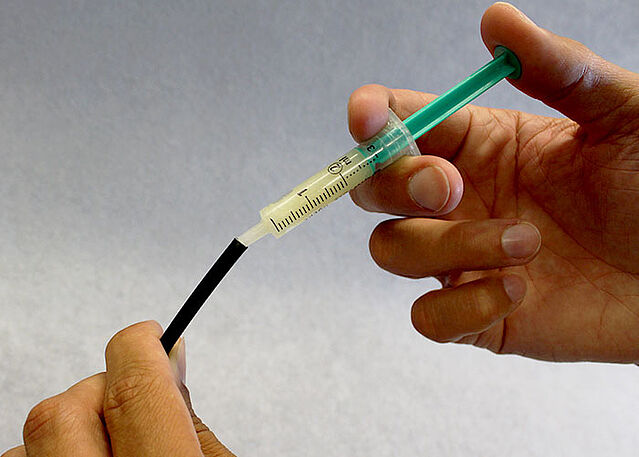
In order to equip a locked system knee joint with a pulling cable, begin by preparing the cable cover. To do so, insulate the cable cover with insulating wax to prevent resin from entering it when laminating the orthosis. The cable cover serves as conduit for the pulling cable in the final orthosis. It is positioned prior to the final reinforcement layer and secured by this layer before the orthosis is laminated.
Note: Slightly heat the insulating wax in order to facilitate its handling even more.Fase 2/6

Stick the cable cover into the intended bore of the assembly/lamination dummy.
Fase 3/6

Due to the conduit in the dummy, the cable cover is positioned in such a way that the system joint can be unlocked by the pulling cable later on.
Fase 4/6

Place the cable cover anteriorly along the system string. It should end as high as possible in order to enable an optimum force transmission. Secure the cable cover with unidirectional carbon fibre band.
Fase 5/6

Keep on reinforcing as usual and attach the final reinforcement layer afterwards. By doing so, you secure the cable cover as well.
Continue to laminate, cut, temper and grind the orthosis.Fase 6/6
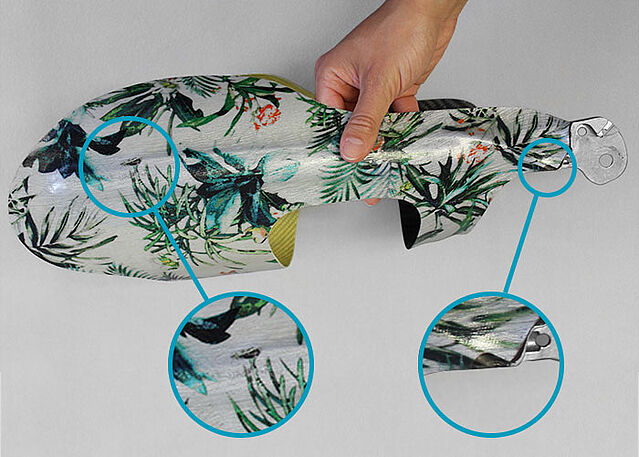
In order for the laminated cable cover to be used as a cable conduit for the pulling cable, you have to remove the insulating wax. Open both ends of the cable conduit with a suitable tool. Heat the wax residues with a hot air blower and blow the liquefied insulating wax out of the conduit.
Important! Do not heat to temperatures above 140°C (284°F) in order to avoid damages to the laminate.





-
Mounting the System Joints
-
Fase 1/1
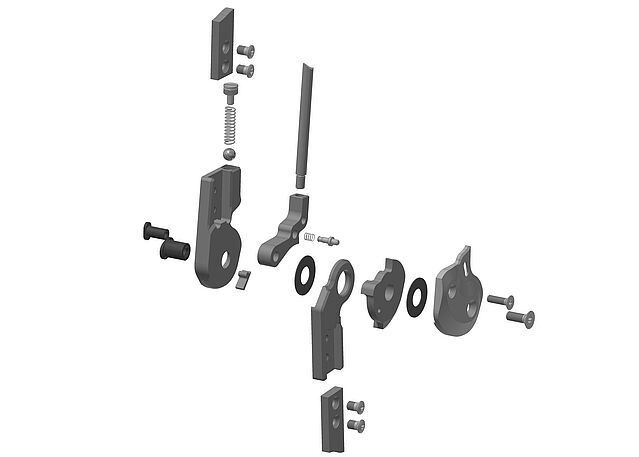
Mount the system joints according to the assembly instruction in the instructions for use of each respective system joint.
Note: You can find instructions for use in the download section as well.
-
Mounting the Pulling Cable
-
Fase 1/6
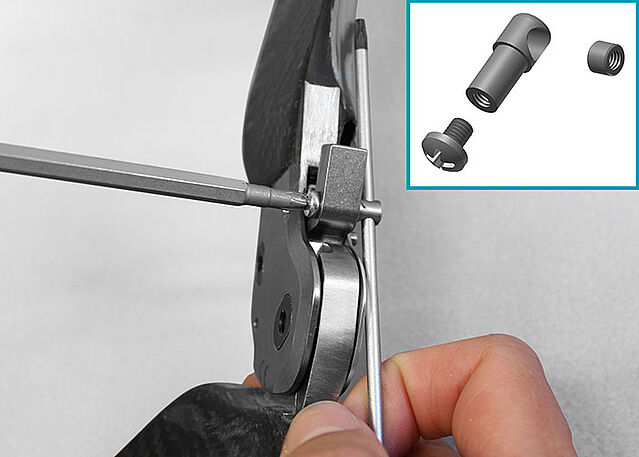
Mount the pulling cable adaptor according to the assembly instruction in the instructions for use of each respective system joint.
Note: You can find the instructions for use in the download section as well.Fase 2/6
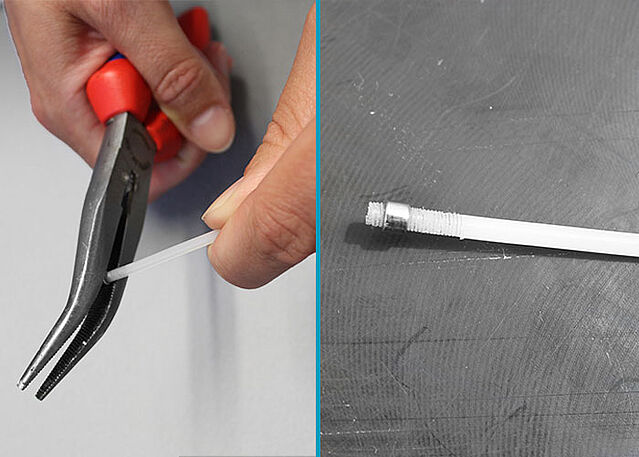
Secure the threaded sleeve with a suitable tool (e.g. needle-nose pliers) on the pulling cable. As the threaded sleeve is cone-shaped, make sure that you mount it in such a way that it can be inserted into the pulling cable adaptor later on.
Fase 3/6

Push the pulling cable from below through the opening of the pulling cable adaptor into the cable conduit until the threaded sleeve is flush with the pulling cable adaptor and is no longer visible.
Fase 4/6
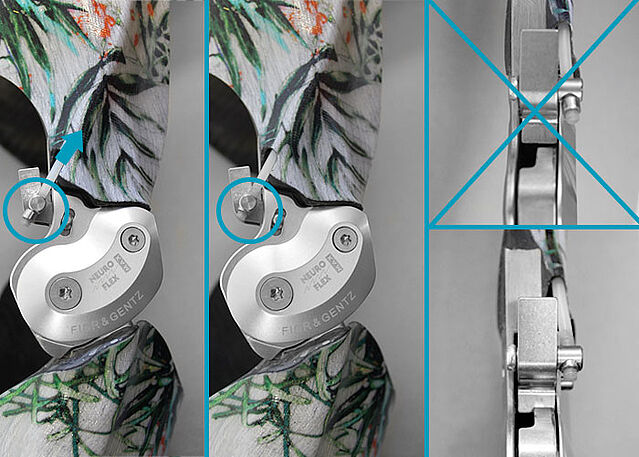
If you cannot pull the threaded sleeve into the pulling cable adaptor, either the threaded sleeve or the pulling cable adaptor have been attached the wrong way around. Secure the threaded sleeve the other way around on the pulling cable or turn the pulling cable adaptor. Then, push the pulling cable through the adaptor into the cable conduit again.
Fase 5/6

Pull the ferrule over the upper end of the pulling cable and insert this end into the ferrule’s second opening to form a loop. Adjust the pulling cable length and the loop's size to your patient’s needs. Flush-cut the exceeding pulling cable. Finally, secure the ferrule with centre-punch marks on the pulling cable.
Fase 6/6

This is how the loop of a unilateral pulling cable looks like on an orthosis.






Last Update: 25 August 2020